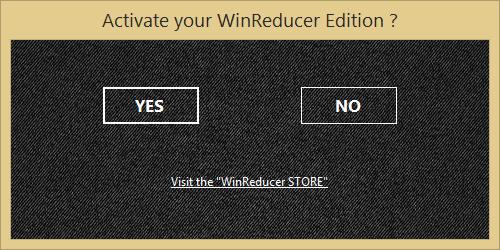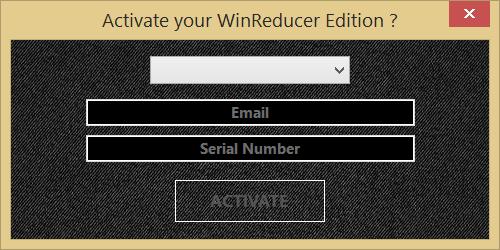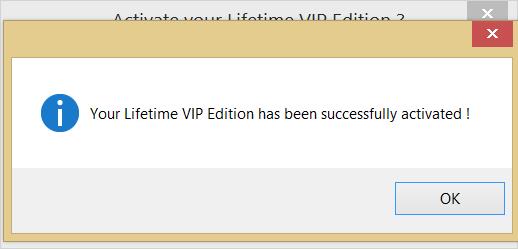1) Once, you get your "WinReducer Edition" using the "WinReducer STORE", you will receive 2 emails :
- one : to confirm your payment
- one : when your request will be proceeded (max. 24 hours). So you will receive an email with all instructions on how to activate your WinReducer Edition. For all VIP Editions, you will have to foolow the described procedure to activate your "WinReducer.net Personal Area".
2) During the first WinReducer Startup, you will see this window, so click "YES" if you want to activate your "WinReducer Edition" (or "NO" to skip this step) :
3) Enter your "Email" and "Serial Number" (received in your confirmation email) in the according field, then hit "ACTIVATE" button :
4) Then, you will see a confirmation message :
5) Your WinReducer Software will automatically restart and your activated WinReducer Edition will be visible in the Launcher window
6) CONGRATULATIONS : your "WinReducer Edition" has been successfully activated !
Updated : 09 June 2015