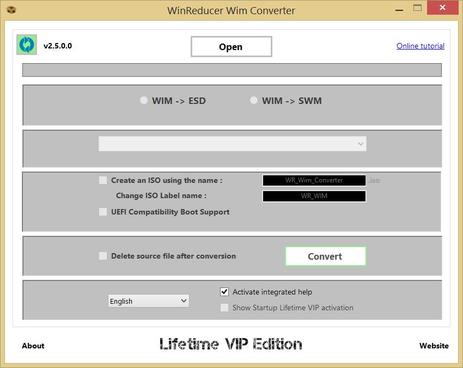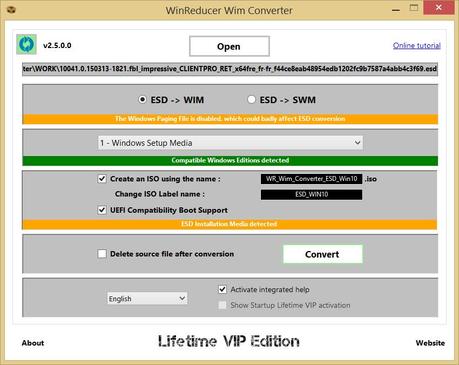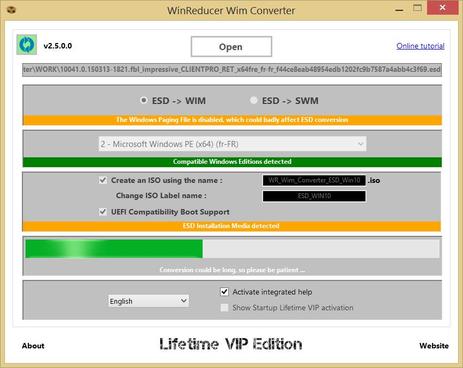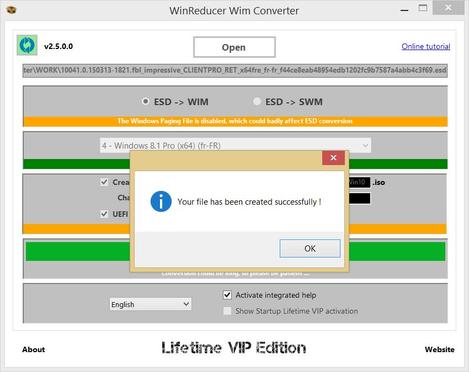Preliminary :
- This tutorial is based on "WinReducer Wim Converter - v2.5.0.0 - Lifetime VIP Edition" (some options may differ in your WinReducer version)
- ONLY compatible with Windows 8.1 (Update 3), Windows 10 running Operating System
- ONLY compatible with Windows 8.1 and Windows 10 official Microsoft ESD files
- ONLY unencrypted ESD Media Creation files are supported, otherwise it will result in a conversion process error
- File icons may be slightly different
- OK, ready ... so let's GO !
This tool is a converter and not a decrypter !
2) Launch WinReducer Wim Converter from your own installation folder
3) Hit "Open" button and choose your ESD Media Creation file
Important note :
- Only Windows 8.1 and Windows 10 ESD Media Creation files,released by Microsoft, are automatically supported
- If you are running WinReducer Wim Converter under Windows 7, Windows 8.0 or Windows 8.1 (without Update 3), this functionality will be disabled (not available). ESD conversion support is not provided by Microsoft in these Operating Systems !
4) WinReducer Wim Converter will automatically detect it and will automatically configure all necessary options for you
Important note :
- A message will appear if an ISO already exists with the same name .... and the ISO name will turn in red ! Just change the name in the red field to another one, and it will be alright
- You could deselect "ISO UEFI Compatibility" : ISO will not support UEFI boot
- You could deselect "ISO Creation" : no ISO will be created but you could find all the converted content in the folder : "WinReducerWimConverter" => "WORK" => "ISO" (you could directly copy this content to an USB key)
- If you just want the "install.wim" : select the last edition in the available list. It will only create your "install.wim" and not the entire ISO
8) Hit "Convert" button, so your file conversion will start
9) At the end of the conversion process you will see this confirmation message
Important note :
- Your converted ISO file will be saved in "WinReducerWimConverter" => "WORK" folder
- If an error message appears, this indicates that your ESD Media file is encrypted by Microsoft and not supported by WinReducer Wim Converter. You could bypass this, using an ESD decrypter software
10) CONGRATULATIONS ! Your file has been converted and created successfully
Updated : 29 March 2015